
Updated 11 Nov 2025 • 9 mins read
Kubernetes Node vs. Pod vs. Cluster
Khushi Dubey | Author
Table of Content

When I run a fast-growing app, an online store, or a streaming platform, everything starts smoothly. A few containers handle the workload without issues. But as traffic spikes and updates pile up, things start breaking. Containers crash, workloads overload, and scaling turns chaotic.
That’s where Kubernetes comes in, the control system that keeps everything running in harmony.
To understand how it does this, I need to know its three building blocks: Pods, Nodes, and Clusters.
They form the foundation of Kubernetes automation, powering everything from workload scheduling to instant recovery when something fails.
This blog breaks down what each one does, how they work together, and why they’re essential for building reliable, scalable cloud-native systems.
Kubernetes as a Cloud Factory
Imagine I’m running a high-tech factory.
My product? A modern web application.
In this factory:
- The Cluster is the entire factory, the full production floor with machines, managers, and workers.
- The Nodes are the workstations, each machine where the actual tasks get done.
- The Pods are the toolboxes on those workstations, holding the exact tools (containers) needed to build my product.
Everything works together so efficiently that if one workstation breaks, the system instantly reroutes tasks to another one. Production never stops.
That’s exactly how Kubernetes keeps my applications running 24/7 across the cloud.
What Is a Kubernetes Pod?
A Pod is the smallest deployable unit in Kubernetes, like a toolbox on a workstation.
Each pod contains one or more containers that must work closely together to perform a function.
For example:
- One container might run my backend API.
- Another might collect logs or metrics for that API.
Both share the same network, storage, and lifecycle, meaning they’re part of one logical unit.
If a container crashes, Kubernetes doesn’t panic — it simply restarts the pod automatically or creates a new one. Pods are short-lived by design; they appear, run their process, and disappear once finished.
In short, a pod ensures that everything my app needs to run stays grouped, coordinated, and portable.
What Is a Kubernetes Node?
If a pod is the toolbox, then the Node is the workstation where it sits.
A node is either a virtual or physical machine that provides the CPU, memory, and storage resources required to run my application pods.
Each node runs a few critical components that keep Kubernetes operations seamless:
- Kubelet: The supervisor on that workstation, ensuring that the pods are running correctly.
- Container Runtime: The engine that actually runs my containers (like Docker or containerd).
- Kube-proxy: The router that handles all network traffic inside and outside the node.
I think of a node as an autonomous worker in my factory. It knows what job it’s assigned, executes it, reports progress, and handles communication with the central system.
What Is a Kubernetes Cluster? (The Entire Factory)
Now zooming out, a Kubernetes Cluster is the entire factory floor — the full environment that contains all my nodes (workstations) and the control plane (the management office).
Here’s what it does:
- It decides which node runs which pod.
- It keeps track of every resource — compute, storage, and networking.
- It ensures balance, efficiency, and uptime across the system.
Inside every cluster, the Control Plane (or master node) acts like the operations manager. It’s responsible for orchestrating the whole show through four main systems:
- API Server: The front door of Kubernetes where every command goes through.
- Scheduler: Assigns pods to available nodes based on capacity and resource needs.
- Controller Manager: Keeps the system in sync; if something fails, it spins up replacements.
- etcd: The cluster’s memory that stores all configuration and state data.
This architecture ensures that no matter how complex my application gets, Kubernetes always knows what’s running, where it’s running, and what needs to happen next.
How It All Works
Here’s what happens when I deploy an application:
- Define the Desired State: I tell Kubernetes what I want, for example, “Run five pods for my web service.”
- The Control Plane Plans It: The scheduler checks the cluster, looks for available nodes, and picks where each pod should run.
- Nodes Get to Work: Each node’s Kubelet pulls the container images and starts the pods.
- Traffic Starts Flowing: Kube-proxy directs network requests to the right pods, ensuring users always reach a healthy instance.
- Kubernetes Monitors Continuously: If a node fails, the control plane shifts workloads elsewhere. If the load increases, Kubernetes automatically scales up pods.
- Self-Healing in Action: Any crashed container or stopped pod gets replaced instantly, keeping my app reliable without manual intervention.
It’s a continuous feedback loop: observe, adjust, repeat, all happening in real time.
Conclusion
Kubernetes might seem complex at first, but once I understand its moving parts, it’s simply a system of smart coordination.
Pods are my performers, nodes are the stages they play on, and the cluster is the concert hall that keeps everything synchronized.
Just as a conductor ensures harmony in an orchestra, Kubernetes ensures every container, node, and workload plays its part perfectly, timed and automated.
That’s what makes Kubernetes not just a tool, but the heartbeat of modern cloud operations where performance, automation, and resilience come together seamlessly.