
Updated 11 Nov 2025 • 5 mins read
What is Container Orchestration?
Khushi Dubey | Author
Table of Content

In this guide, we’ll break down what container orchestration is, why it matters, and how it simplifies the management of modern cloud applications.
As organizations scale, managing multiple services across different environments becomes increasingly complex and time-consuming. This is exactly the challenge that container orchestration was built to solve: automating how containers are deployed, scaled, and maintained so teams can focus on building instead of managing infrastructure.
The challenges: Complexity in Managing Applications on the Cloud
Running an application on a single virtual machine (VM) feels simple: you set it up, deploy your app, and everything works fine. But as your application grows, things get complicated. You might have multiple services running together, such as a backend, a frontend, a database, and background tasks, all of which need coordination.
Soon, you’re managing several VMs that require updates, scaling, and monitoring. You now have to:
- Restart services when they fail
- Manage dependencies between them
- Handle load balancing and routing
- Roll out updates without downtime
- Control resource usage efficiently
At this point, traditional VM-based setups begin to show their limits. Managing them manually becomes inefficient, error-prone, and time-consuming. You spend more time fixing infrastructure issues than building your product.
That’s where container orchestration comes in.
What is Container Orchestration?
Before understanding orchestration, let’s start with containers.
A container is a lightweight, portable unit that packages everything your application needs—code, dependencies, and configurations—so it can run consistently across different environments. Containers ensure that “it works on my machine” also means “it works everywhere.”
However, when your system grows from a few containers to hundreds or thousands, managing them manually becomes impossible. You need a solution that can automatically deploy, scale, and monitor them without constant human supervision.
That’s exactly what container orchestration does.
It automates and manages the entire lifecycle of containers, including deployment, scaling, networking, updates, and health checks. Instead of worrying about which container runs where, you define your desired state, and the orchestration system ensures it happens.
Think of containers as hotel rooms, each serving a specific purpose. Managing hundreds of guests manually would be chaotic, as it involves assigning them, cleaning rooms, and balancing occupancy. Container orchestration acts as the hotel manager, automating deployment, health checks, load balancing, and updates to keep everything running smoothly.
How Container Orchestration Works
Now that we’ve set the stage, let’s understand how container orchestration functions step by step and how it connects to our hotel example.
1. Configuration (Booking details)
You start by writing a configuration file (YAML or JSON) that defines how many containers you want, what images they should use, resource limits, and networking rules.
→ Like setting up hotel bookings: how many guests, what room types, and what facilities are needed.
2. Scheduler (Room allocation)
The scheduler decides which server (or “floor”) each container should run on based on available resources.
→ Just like assigning each guest to the most suitable room based on availability.
3. Controller / Manager (Hotel supervisor)
This component continuously monitors container health. If a container crashes, it restarts or replaces it automatically.
→ Like the hotel manager ensuring every room stays functional. If something breaks, it’s fixed immediately.
4. Networking (Hotel communication system)
Orchestration manages communication between containers so they can interact smoothly and securely.
→ Similar to an internal communication network connecting all rooms and departments in the hotel.
5. Load Balancer (Front desk coordinator)
Incoming traffic or user requests are evenly distributed among containers to prevent overload.
→ Like a front desk ensuring guests are evenly assigned to rooms instead of crowding one floor.
6. Storage / Volume Management (Room storage and maintenance)
Some containers need to save data even if they’re restarted. The orchestration system ensures that persistent storage is attached properly.
→ Like ensuring a guest’s luggage stays safe even if they move rooms.
7. Rollouts and Updates (Renovation and maintenance)
When new versions of applications are deployed, orchestration handles gradual rollouts and rolls back if anything goes wrong.
→ Like renovating one floor at a time without disturbing guests in other rooms.
Why Container Orchestration Matters
Container orchestration brings order and automation to what would otherwise be chaos. It ensures that applications are reliable, scalable, and cost-efficient without needing manual oversight for every change or failure.
Key benefits include:
- Reliability: Failed containers are automatically replaced.
- Scalability: Applications adjust to demand, scaling up during peaks and down during idle times.
- Portability: Containers can run anywhere, whether on-premises, in the cloud, or in hybrid environments.
- Efficiency: Optimal resource use reduces waste and cloud costs.
- Speed: Automates deployment pipelines for faster software delivery.
Key Tools for Container Orchestration
Over the years, several tools have emerged to handle orchestration. The most popular ones include:
- Kubernetes: The industry standard, open-source, scalable, and supported by all major cloud providers.
- Docker Swarm: Simpler and directly integrated with Docker, ideal for smaller or less complex environments.
- Apache Mesos / Marathon: Designed for large-scale and highly customized infrastructures.
Among these, Kubernetes leads the pack, powering most modern cloud-native applications due to its flexibility and strong ecosystem.
Conclusion
Companies like Netflix, Spotify, and Airbnb rely on container orchestration to run thousands of microservices smoothly. Without it, engineers would spend all their time managing failures and scaling manually. Orchestration automates deployment, scaling, self-healing, and load balancing, keeping applications reliable. It transforms potential chaos into a seamless system, allowing teams to focus on innovation rather than infrastructure.
Simply put, container orchestration is the backbone of modern, efficient, and resilient cloud applications.