
Blogs & Resources
Enrich your understanding with our diverse array of blogs, gain a deeper understanding of relevant topics and stay ahead of the curve.

The Future of Cloud Management: Where will it go next?
All blog posts

Khushi Dubey : 11 Nov 2025
What is Container Orchestration?
Learn how container orchestration automates deployment, scaling, and reliability for modern cloud apps using tools like Kubernetes.
Kubernetes
Read more
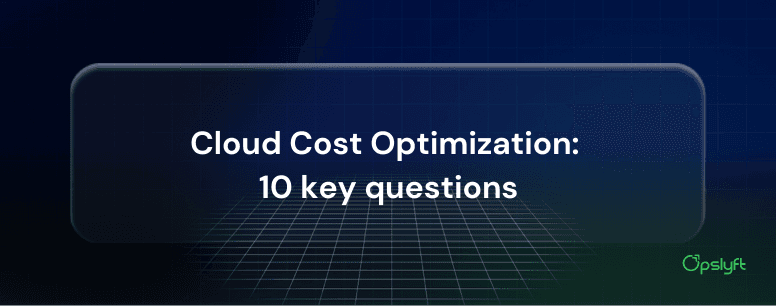
Khushi Dubey : 7 Jan 2026
10 questions before choosing a cloud optimizer
Ask these 10 key questions before investing in a cloud cost optimizer to ensure the platform fits your workflows, strategy, and governance needs.
Cloud Cost Optimization
Read more

Khushi Dubey : 20 Nov 2025
Cloud Security in FinOps Platform
Opslyft offers a secure FinOps platform with strong cloud security, audit logging, and ISO/SOC compliance to keep customer data protected.
Security
Read more
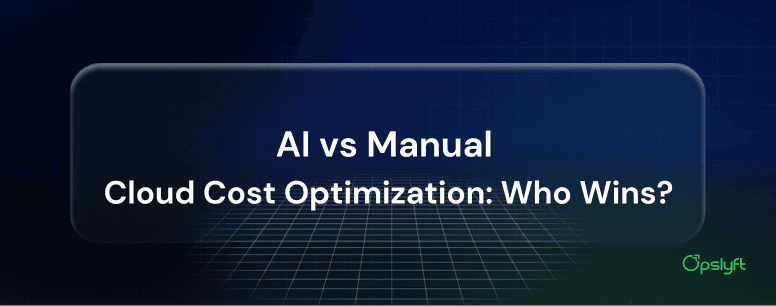
Khushi Dubey : 7 Jan 2026
AI vs manual cloud cost optimization
See how AI-powered cloud cost optimization improves accuracy, automation, and financial control compared to traditional manual cost management methods.
Cloud Cost Optimization
Read more
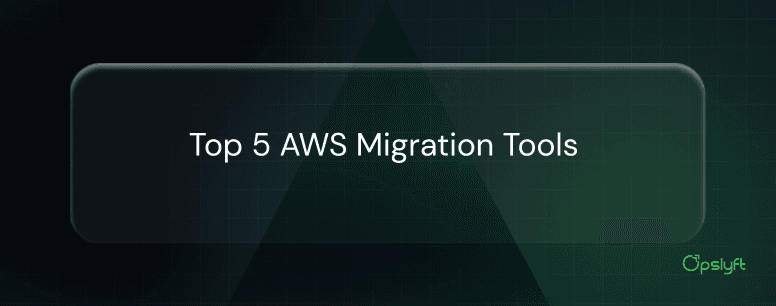
Khushi Dubey : 25 Nov 2025
Top 5 AWS Migration Tools for a Smooth and Secure Cloud Transition
A quick guide to the top AWS migration tools that simplify cloud adoption with automation, real-time replication, and secure performance.
Tools
Read more

Khushi Dubey : 23 Nov 2025
The 11 Major Cloud Service Providers in 2025
An updated comparison of the 11 top cloud providers in 2025, covering strengths, limitations, and use cases to help you choose the right platform.
Cloud Services
Read more

Khushi Dubey : 16 Nov 2025
What Is Cloud Optimization?
Cloud optimization ensures faster performance, lower costs, and efficient resource use by continuously monitoring, analyzing, and automating cloud operations.
Cloud Cost Optimization
Read more

Khushi Dubey : 5 Dec 2025
7 Cloud Financial Planning Solutions To Help You Optimize Spend
Explore seven cloud financial planning tools that improve cost visibility, streamline budgeting, and help you optimize your cloud spending.
Tools
Read more

Khushi Dubey : 7 Jan 2026
Build a FinOps culture for cloud cost control
Learn how to build a FinOps-driven, cost-conscious culture that reduces waste, improves visibility, and aligns cloud spend with real business value.
Cloud Cost Optimization
Read more

Khushi Dubey : 25 Nov 2025
Cloud Cost Optimization: Proven Strategies for Cost Control
Cloud costs aren’t spiking; they’re creeping up. Without visibility, what began as agility becomes a budget burden.
Cloud Cost Management
Read more

Khushi Dubey : 05 Jan 2026
How to Optimize Cloud Usage: Opslyft’s Approach to Sustainable Cloud Efficiency
Learn how Opslyft helps businesses optimize cloud usage, reduce waste, and achieve sustainable efficiency without compromising performance.
Cloud Cost Management
Read more

Khushi Dubey : 15 Nov 2025
What Are CI/CD Best Practices?
CI/CD best practices turn risky releases into smooth, automated workflows by catching issues early and enabling fast, reliable deployments.
DevOps
Read more
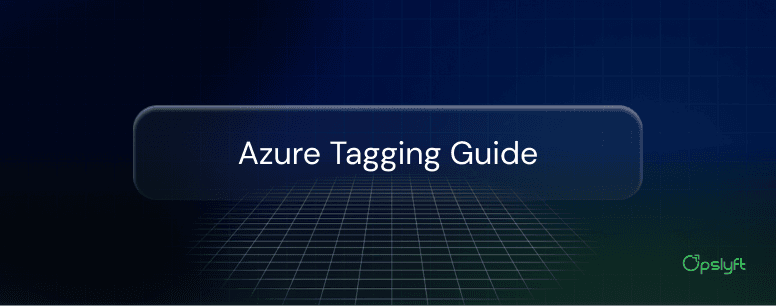
Khushi Dubey : 27 Nov 2025
Azure Tagging Guide | Best Practices for Cloud Governance
Learn how to use Azure tags effectively to organize resources, improve cost allocation, support automation, and enhance cloud governance.
Cloud Services
Read more

Khushi Dubey : 20 Nov 2025
Cloud Cost Management 2025: Tools & Best Practices
Cloud spending is rising fast. Learn essential tools, strategies, and best practices to optimize costs across multi-cloud, Kubernetes, and AI workloads in 2025.
Tools
Read more
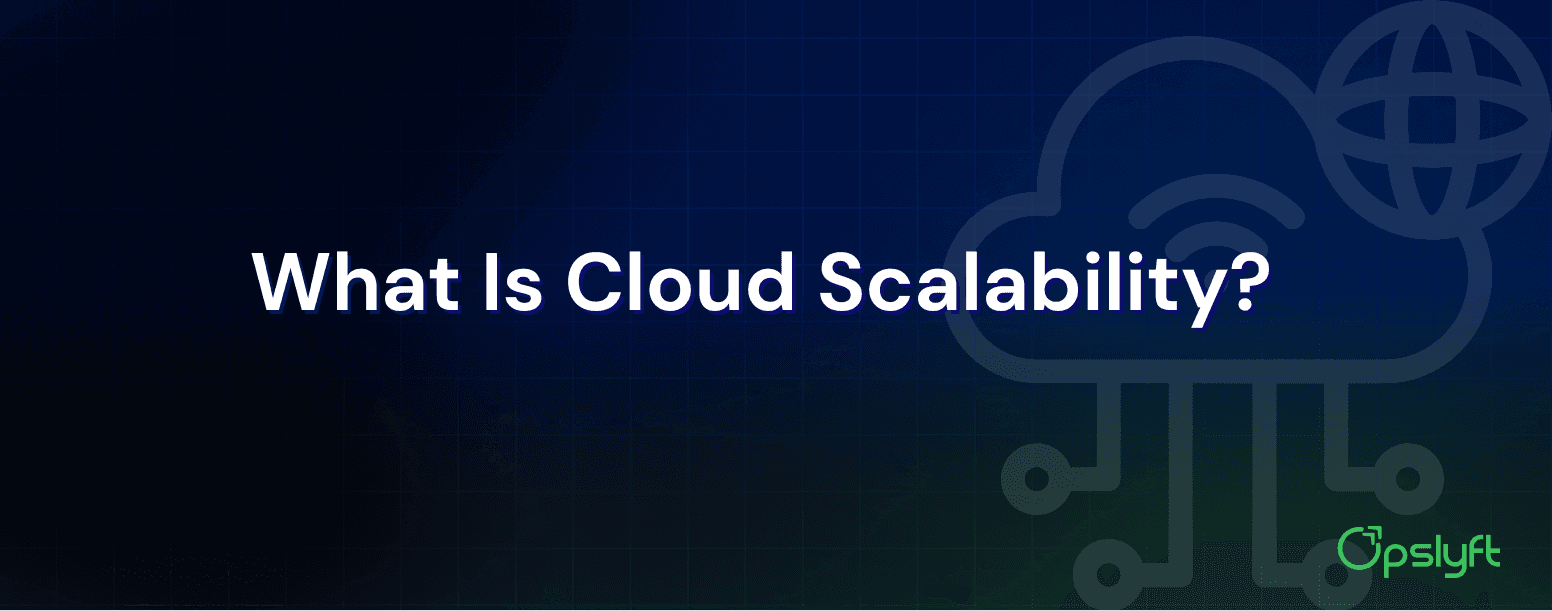
Khushi Dubey : 18 Nov 2025
What Is Cloud Scalability?
Cloud scalability ensures apps stay fast and reliable by automatically expanding during high demand and shrinking when usage drops.
Understanding Cloud
Read more

Khushi Dubey : 2 Dec 2025
5 FinOps Best Practices For 2025
Learn key FinOps practices to control cloud spending, improve visibility, and align finance, engineering, and product teams.
FinOps Practices
Read more

Khushi Dubey : 10 Nov 2025
101 Cloud Computing Statistics That Will Blow Your Mind
Discover the key numbers defining the global cloud economy from adoption and AI costs to security and efficiency trends.
Understanding Cloud
Read more

Khushi Dubey : 8 Dec 2025
Cloud DevOps: A Modern Approach to Faster and Smarter Software Delivery
Cloud DevOps combines DevOps practices with cloud scalability to speed up development, improve agility, and deliver reliable software.
DevOps
Read more
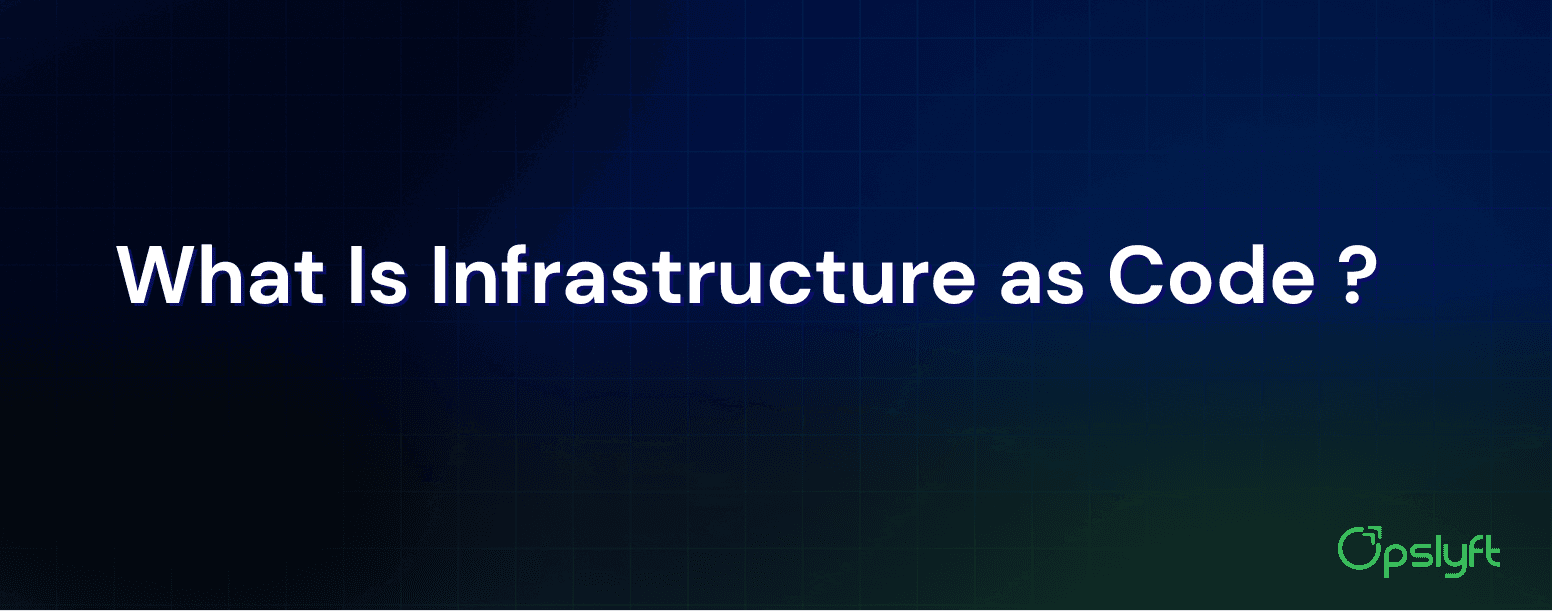
Khushi Dubey : 16 Nov 2025
What Is Infrastructure as Code ?
IaC lets teams build and manage infrastructure through code, enabling fast provisioning, consistent environments, and reliable automated deployments.
DevOps
Read more

Khushi Dubey : 12 Dec 2025
4 Warning Signs Your Cloud Cost Strategy Is Failing
Learn four clear warning signs that your cloud cost strategy is failing and how to regain control before spending impacts growth.
Cloud Cost Management
Read more

Khushi Dubey : 17 Dec 2025
The 25 Best Cloud Cost Management Tools
Learn what cloud cost management is, why it matters, and how the right tools help control spend and improve cloud efficiency.
Tools
Read more

Khushi Dubey : 11 Nov 2025
Kubernetes Node vs. Pod vs. Cluster
Understand how Kubernetes nodes, pods, and clusters work together to keep cloud applications scalable, resilient, and self-healing.
Kubernetes
Read more

Khushi Dubey : 11 Nov 2025
Know Before You Go: An AWS Partner’s Guide to re:Invent 2025
AWS re:Invent 2025 brings the global cloud and FinOps community together. Here’s everything partners need to know to make the most of the week in Vegas.
AWS re:Invent 2025
Read more

Khushi Dubey : 13 Nov 2025
Top 5 Multi-Cloud FinOps Challenges and How to Solve Them
Discover the five biggest multi-cloud FinOps challenges — from fragmented data to limited automation, and learn practical solutions to optimize cloud spending and boost financial efficiency.
FinOps Practices
Read more

Khushi Dubey : 16 Nov 2025
What Is Cloud Elasticity?
Cloud elasticity helps apps stay fast during sudden traffic spikes by automatically adjusting resources and scaling back when demand drops.
Understanding Cloud
Read more
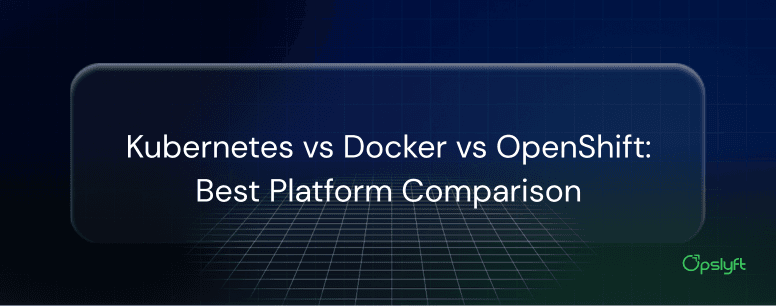
Khushi Dubey : 28 Nov 2025
Kubernetes vs Docker vs OpenShift
A quick comparison of Kubernetes, Docker, and OpenShift to help teams choose the right container platform based on scale, skills, and goals.
Kubernetes
Read more

Khushi Dubey : 28 Nov 2025
5 Cloud Tagging Best Practices
Learn why cloud tagging is essential, why it is challenging, and how to build a cleaner, more reliable tagging strategy for better cost visibility.
Cloud Services
Read more
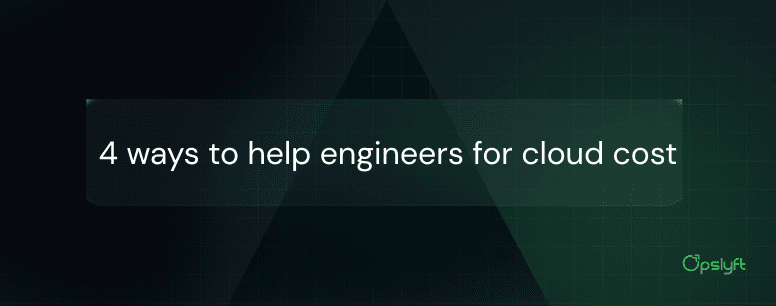
Khushi Dubey : 9 Dec 2025
4 ways to help engineers understand how their choices affect cloud costs
Learn four practical ways to help engineers understand cloud costs, make better decisions, and improve efficiency across teams.
Cloud Cost Management
Read more

Khushi Dubey : 3 Dec 2025
What Is FinOps?
A clear introduction to FinOps, its principles, maturity model, and how teams use it to maximize cloud value through better decisions.
FinOps Practices
Read more
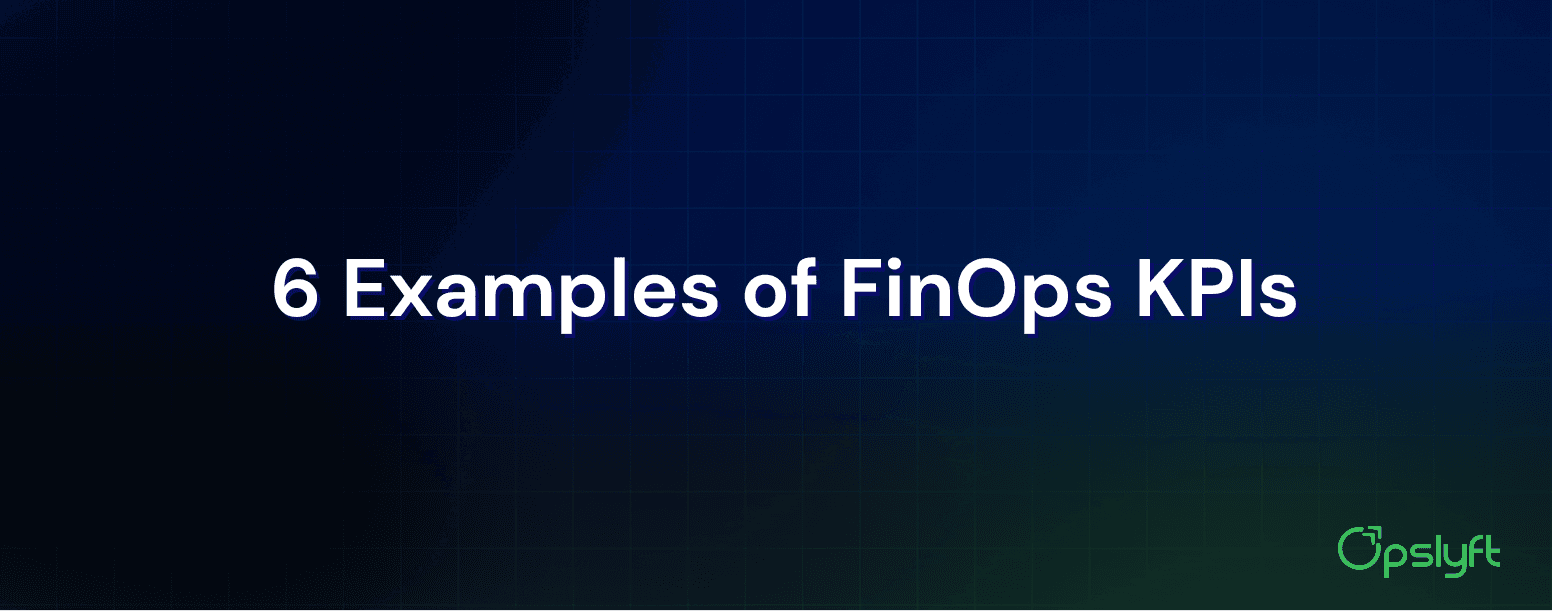
Khushi Dubey : 2 Dec 2025
FinOps KPIs to Improve Cloud Cost Management
Track these six FinOps KPIs to reduce cloud waste, improve budgeting, and measure costs across finance, engineering, and product teams.
FinOps Practices
Read more
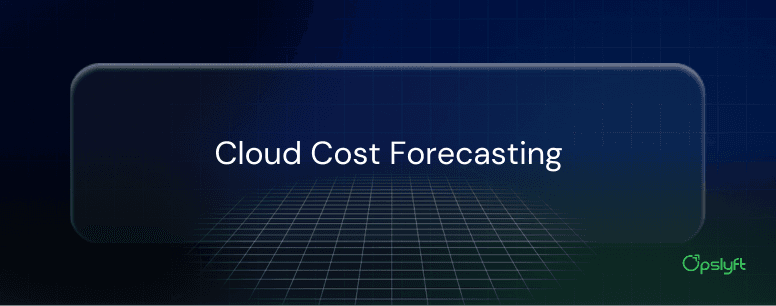
Khushi Dubey : 6 Jan 2026
Cloud Cost Forecasting Guide for Beginners
An easy guide to cloud cost forecasting and anomaly detection that helps teams plan cloud spend, prevent surprise bills, and support value.
Cloud Cost Optimization
Read more

Khushi Dubey : 10 Nov 2025
Best FinOps Tools For 2025
FinOps tools bring visibility, automation, and control to cloud costs, helping teams optimise spend and align engineering with business.
Tools
Read more
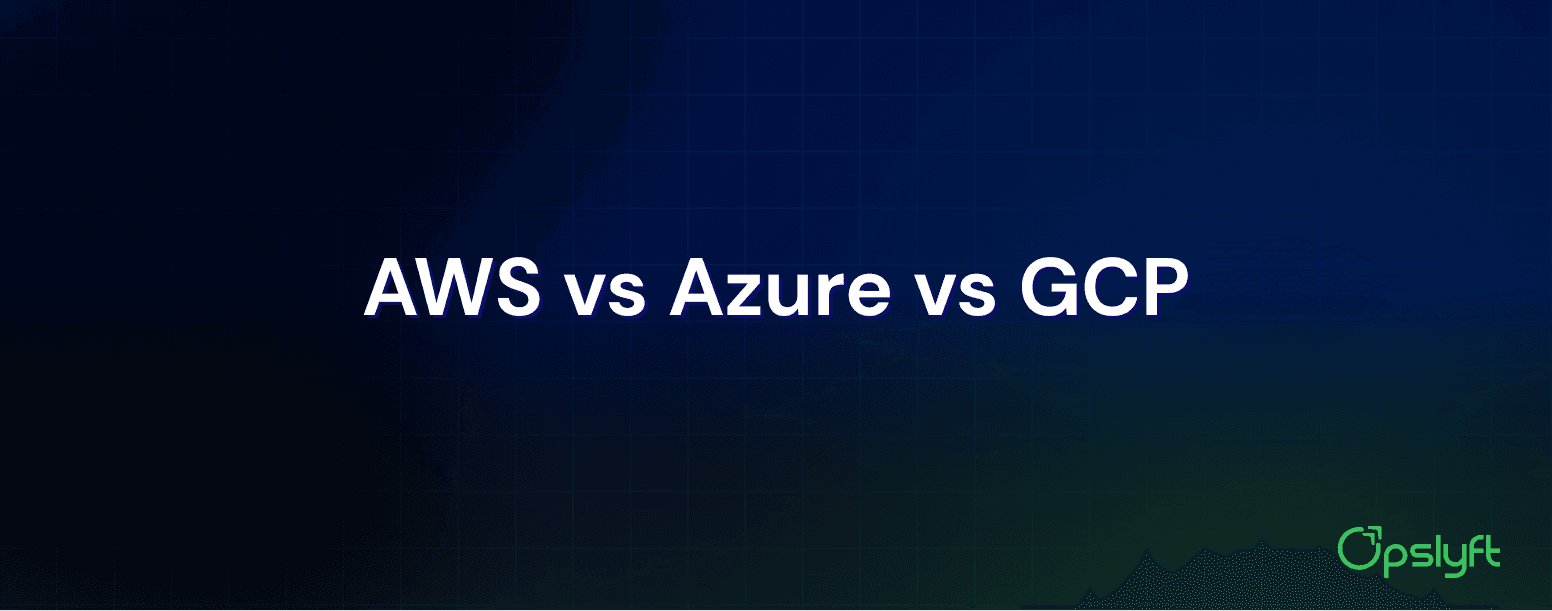
Khushi Dubey : 24 Nov 2025
AWS vs Azure vs GCP: A Complete Comparison to Choose the Right Cloud Platform
A clear comparison of AWS, Azure, and GCP, explaining their strengths, limitations, and best use cases. This guide helps you select the ideal cloud platform by considering factors such as scalability, integration, security, pricing, and data capabilities.
Cloud Services
Read more
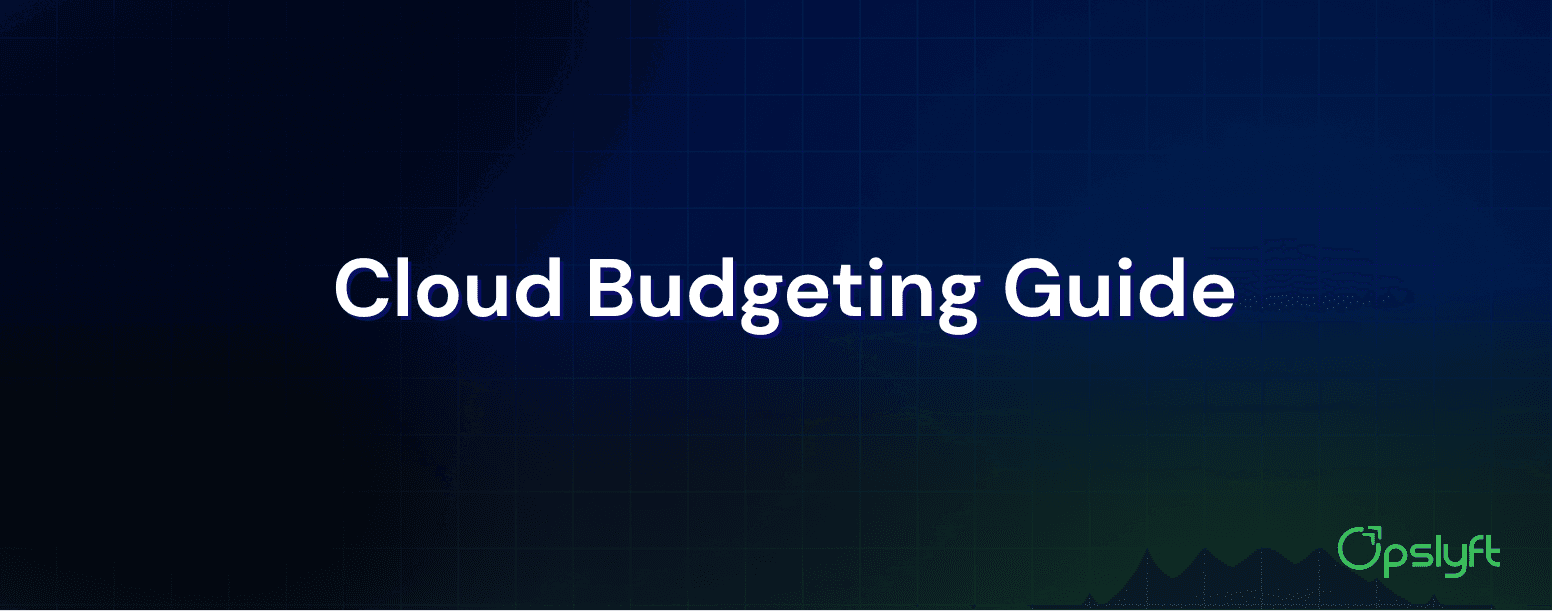
Khushi Dubey : 2 Dec 2025
What Is Cloud Budgeting and How to Manage Costs Efficiently
Learn cloud budgeting strategies, tools, and techniques to control spending, forecast costs, and align resources with business goals.
Cloud Cost Management
Read more
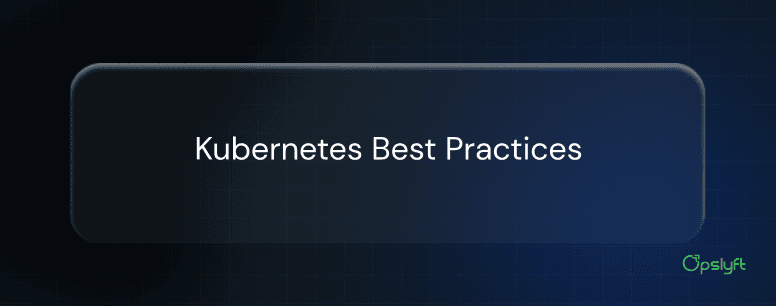
Khushi Dubey : 25 Nov 2025
Kubernetes Best Practices for Building Reliable and Scalable Clusters
Key Kubernetes best practices you can use to build reliable, secure, and scalable clusters while keeping operations simple and efficient.
Kubernetes
Read more
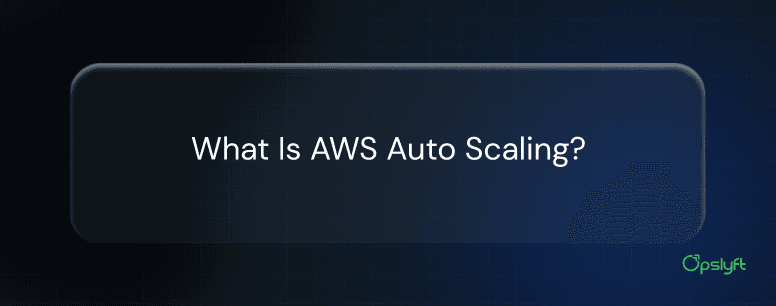
Khushi Dubey : 25 Nov 2025
What Is AWS Auto Scaling?
Learn how EC2 scaling works, why Auto Scaling Groups matter, and how to balance performance, availability, and cost for growing workloads.
Cloud Services
Read more
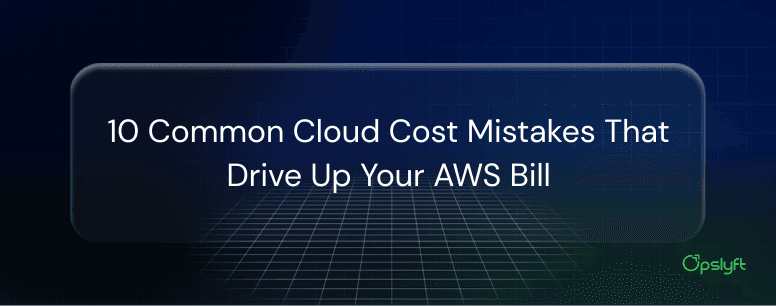
Khushi Dubey : 11 Dec 2025
10 Common Cloud Cost Mistakes That Drive Up Your AWS Bill
Discover the most common AWS cloud cost mistakes and learn practical ways to reduce waste, improve margins, and control cloud spend.
Cloud Services
Read more
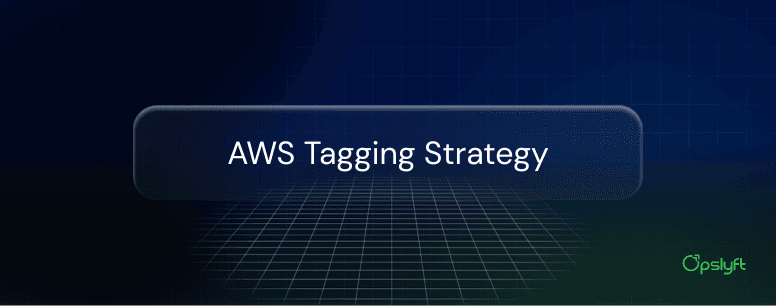
Khushi Dubey : 27 Nov 2025
AWS Tagging Strategy Guide | Best Practices for Cloud Management
Learn how to design a strong AWS tagging strategy to improve cost visibility, governance, automation, and operational control across cloud resources.
Cloud Services
Read more

Khushi Dubey : 10 Nov 2025
The Modern Guide To Managing Cloud Costs
Discover how leading SaaS teams turn cloud cost chaos into clarity with FinOps principles, automation, and real-time visibility.
Cloud Cost Management
Read more

Khushi Dubey : 24 Nov 2025
Measuring Cloud Cost Efficiency with AWS’ New Cost Efficiency Metric
AWS’ Cost Efficiency metric unifies cloud optimisation, and with Opslyft, teams gain deeper insights, automation, and faster cost savings.
AWS re:Invent 2025
Read more

Khushi Dubey : 11 Nov 2025
What Is Kubernetes?
Kubernetes automates deployment, scaling, and management of containerized applications, turning complex cloud operations into a self-healing, efficient system.
Kubernetes
Read more
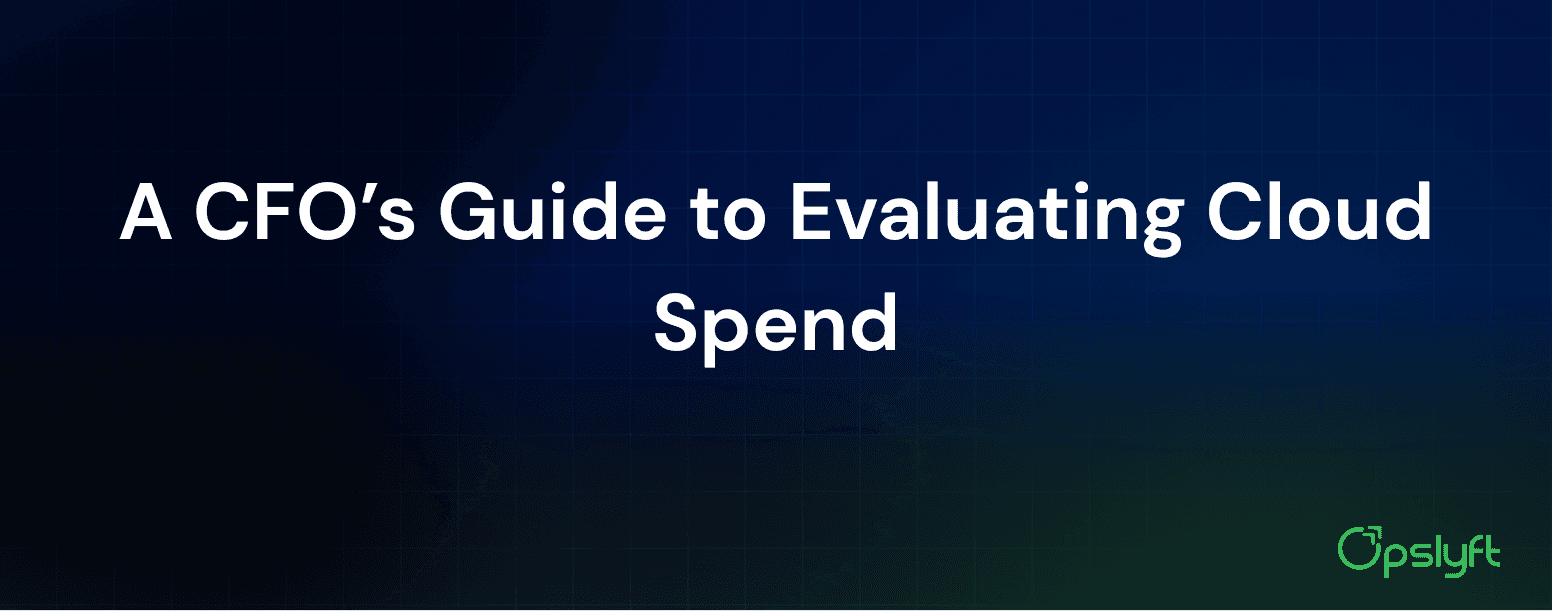
Khushi Dubey : 4 Dec 2025
A CFO’s Guide to Evaluating Cloud Spend
Learn key questions CFOs should ask to understand AWS costs, optimise cloud spend, and make data-driven financial decisions.
Cloud Cost Management
Read more
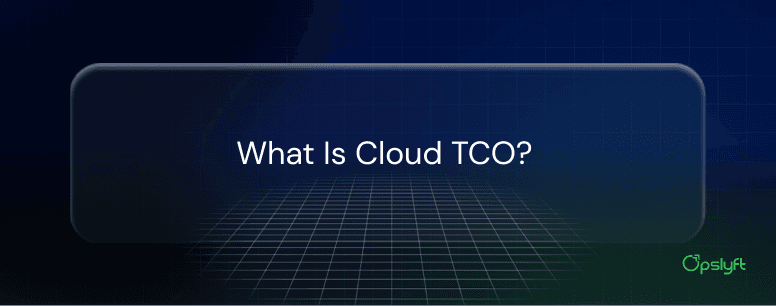
Khushi Dubey : 1 Dec 2025
What Is Cloud TCO? (Total Cost of Ownership)
Cloud TCO helps you measure the full cost of cloud adoption, from migration to operations, so you can plan budgets and make better financial decisions.
Cloud Services
Read more

Khushi Dubey : 3 Dec 2025
5 Essential Elements Every FinOps Team Needs
Explore the five core components your FinOps team needs to manage cloud spending effectively and build a strong cost culture.
FinOps Practices
Read more

Khushi Dubey : 7 Nov 2025
Why cloud costs spiral out of control and how to prevent it
Cloud costs often rise due to inefficiencies. Learn how rightsizing, automation, and FinOps keep spend under control.
Cloud Cost Optimization
Read more
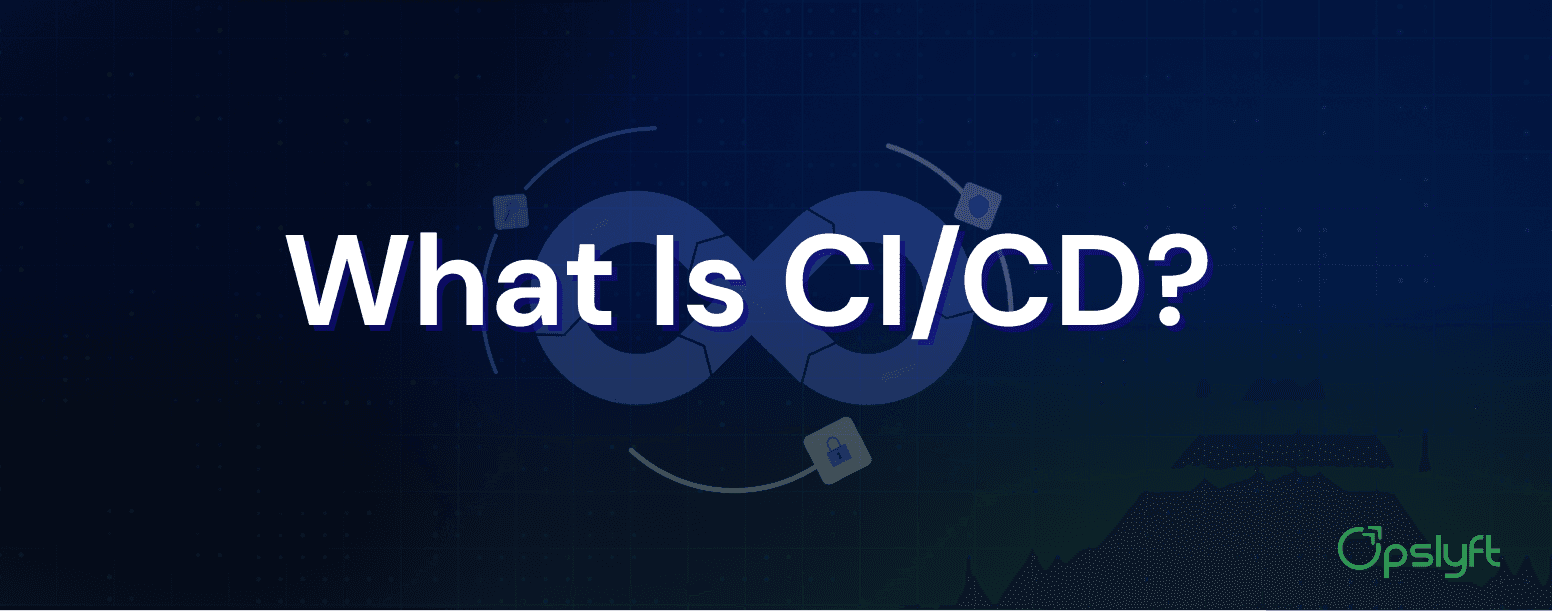
Khushi Dubey : 13 Nov 2025
What Is CI/CD?
CI/CD automates building, testing, and deploying software, helping developers release updates faster, with fewer errors and no downtime.
DevOps
Read more
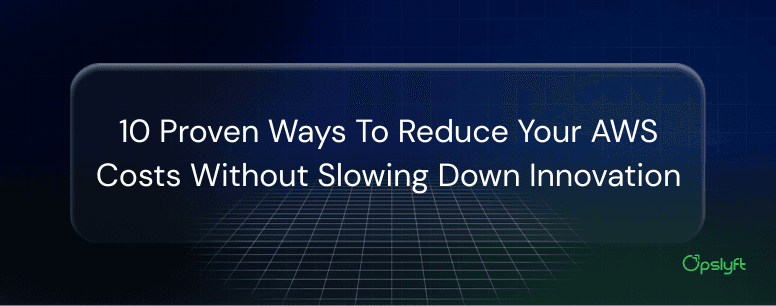
Khushi Dubey : 10 Dec 2025
10 Proven Ways to Reduce Your AWS Costs Without Slowing Down Innovation
Learn ten proven strategies to reduce AWS costs while protecting performance, innovation speed, and long-term business growth.
Cloud Services
Read more
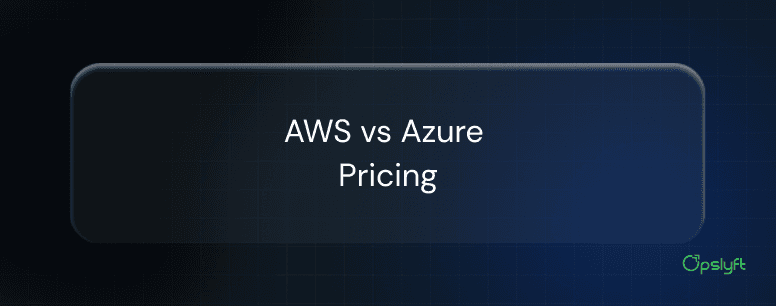
Khushi Dubey : 25 Nov 2025
AWS vs Azure Pricing: A Complete Guide to Understanding Cloud Costs
A clear guide to AWS and Azure pricing models, free tiers, instances, support plans, and ways to optimise cloud costs for your workloads.
Cloud Services
Read more
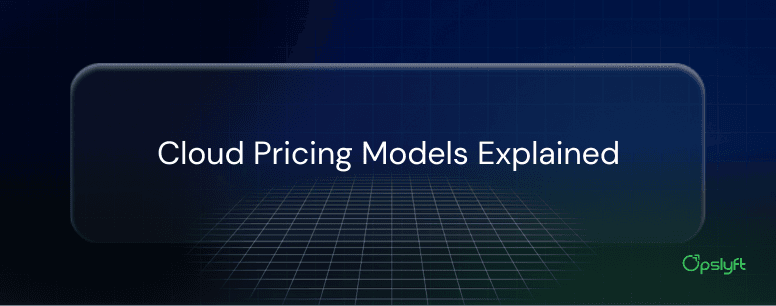
Khushi Dubey : 6 Jan 2026
Cloud Pricing Models Explained and How to Choose
Explore the main cloud pricing models and learn how to match on-demand, spot, reserved, and subscription options to workload needs. Optimize
Cloud Cost Optimization
Read more

Khushi Dubey : 5 Dec 2025
8 Steps To Take Before You Can Start Forecasting Cloud Costs
Learn the key steps you must complete before forecasting cloud costs so you can plan accurately, avoid surprises, and keep your infrastructure efficient.
Cloud Cost Management
Read more

Khushi Dubey : 10 Nov 2025
Product Update November 2025
Discover Opslyft’s latest product updates: smarter anomaly detection, customizable saving insights, audit logs, advanced cost allocation, and unified multi-cloud integrations.
Product Update
Read more
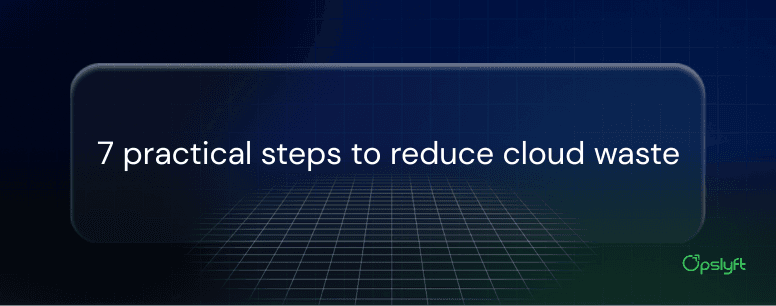
Khushi Dubey : 1 Dec 2025
7 practical steps to reduce cloud waste
Cloud waste occurs when unused or oversized resources increase costs. Learn how to detect waste, right-size resources, and improve cloud efficiency.
Cloud Services
Read more
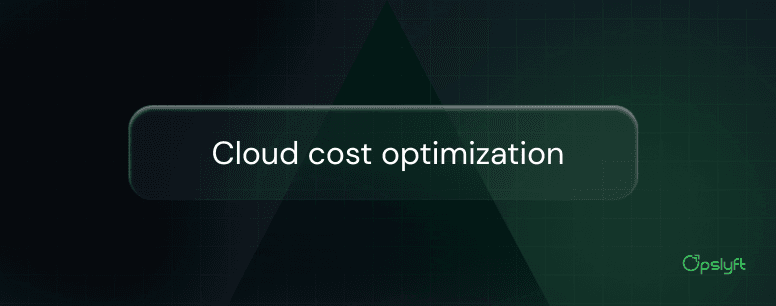
Khushi Dubey : 8 Dec 2025
Cloud cost optimization: A practical guide to controlling spend and improving performance
Cloud cost optimization helps organizations reduce waste, manage cloud spend effectively, and align infrastructure costs with business goals.
Cloud Cost Optimization
Read more
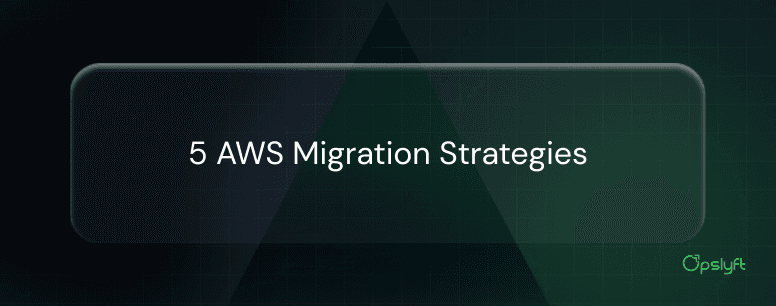
Khushi Dubey : 25 Nov 2025
5 AWS Migration Strategies
Explore five AWS migration strategies that help modernise applications, reduce costs, and improve scalability for a smoother cloud transition.
Cloud Services
Read more
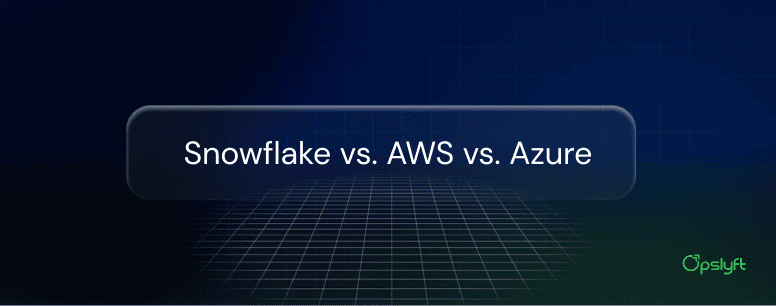
Khushi Dubey : 27 Nov 2025
Snowflake vs. AWS vs. Azure: Choosing the Right Cloud Data Platform
Compare Snowflake, AWS, and Azure across performance, pricing, and scalability to find the best cloud data platform for your workloads.
Cloud Services
Read more
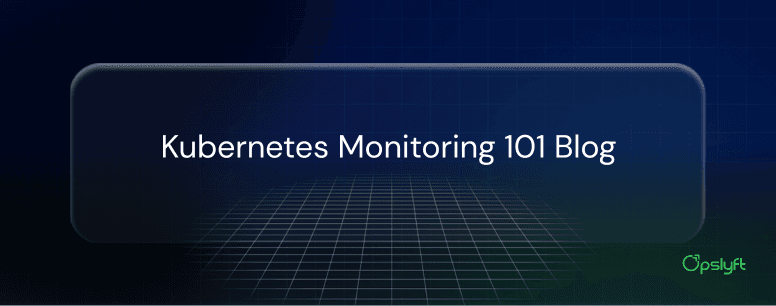
Khushi Dubey : 28 Nov 2025
Kubernetes Monitoring
Explore key Kubernetes metrics, top monitoring tools, and expert tips to improve performance, reliability, and cost visibility across clusters.
Kubernetes
Read more

Khushi Dubey : 24 Nov 2025
AWS Cost Optimization Hub
Smart cloud cost optimisation built on visibility, automation and governance—helping teams control spend without slowing innovation.
Cloud Cost Management
Read more

Khushi Dubey : 10 Nov 2025
101 FinOps Statistics That Will Blow Your Mind
Discover how FinOps helps SaaS and AI-driven teams eliminate cloud waste, align costs with value, and scale efficiently in today’s cloud economy.
FinOps Practices
Read more
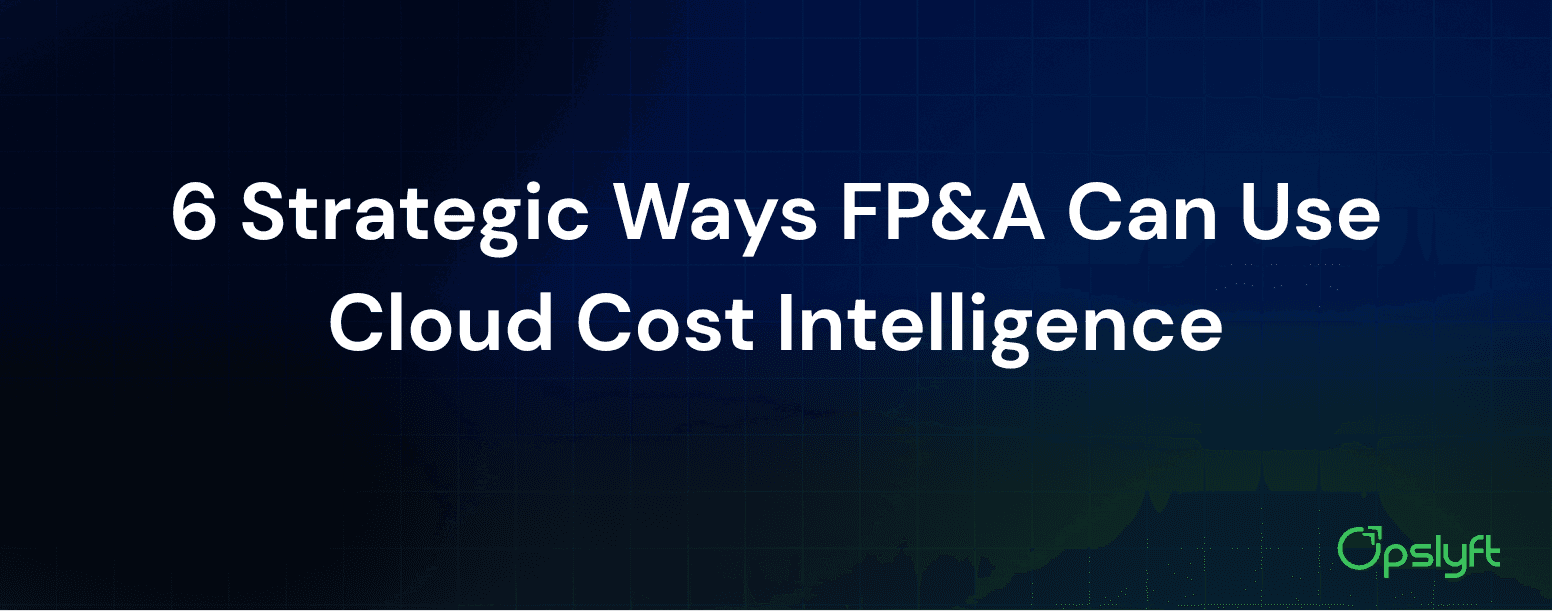
Khushi Dubey : 4 Dec 2025
6 Strategic Ways FP&A Can Use Cloud Cost Intelligence
Discover how FP&A can leverage cloud cost intelligence to optimize spend, improve margins, and drive strategic business decisions.
Cloud Cost Management
Read more
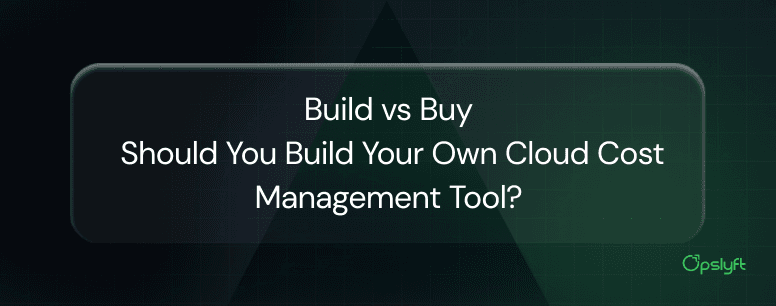
Khushi Dubey : 17 Dec 2025
Build vs Buy: Should You Build Your Own Cloud Cost Management Tool?
Should you build a DIY cloud cost tool or buy a SaaS platform? Learn the real tradeoffs in cost, effort, and strategy.
Cloud Cost Management
Read more
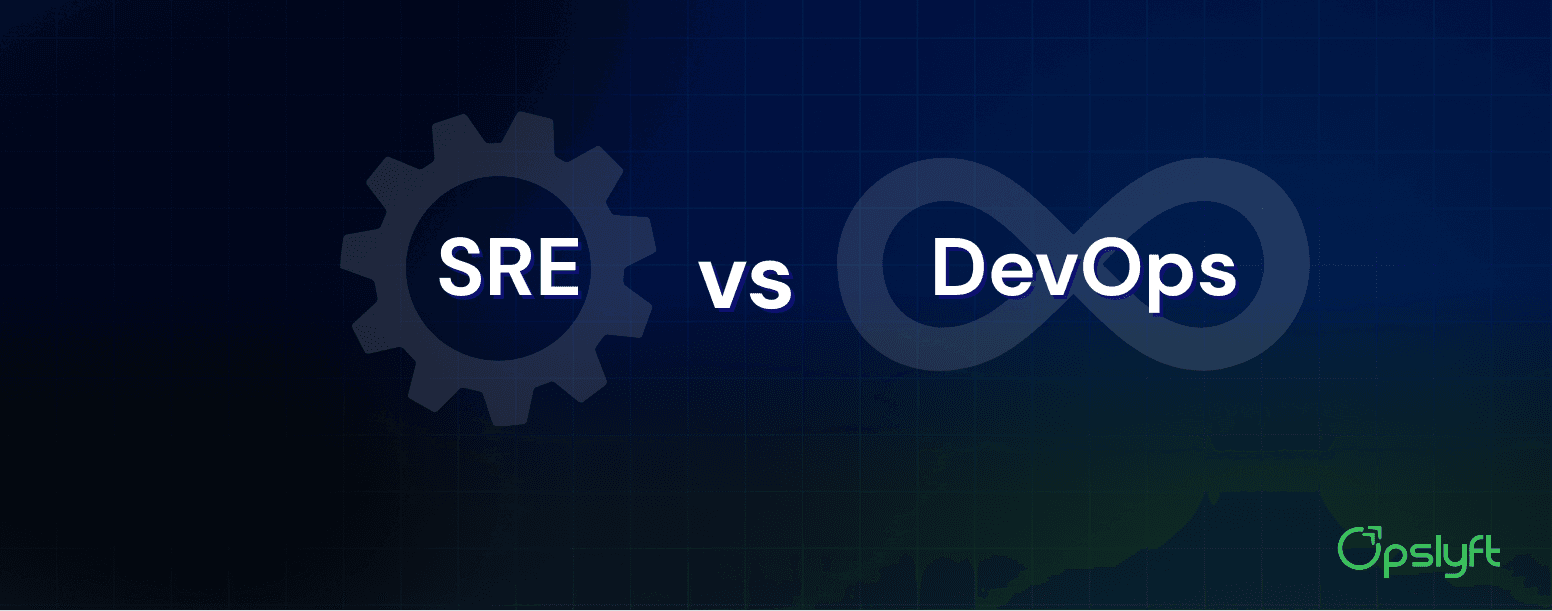
Khushi Dubey : 13Nov 2025
SRE vs DevOps: Key Differences, Principles, and How They Work Together
SRE and DevOps share a goal: faster and more reliable software delivery. DevOps focuses on speed and automation, while SRE ensures system reliability through measurement and control.
DevOps
Read more
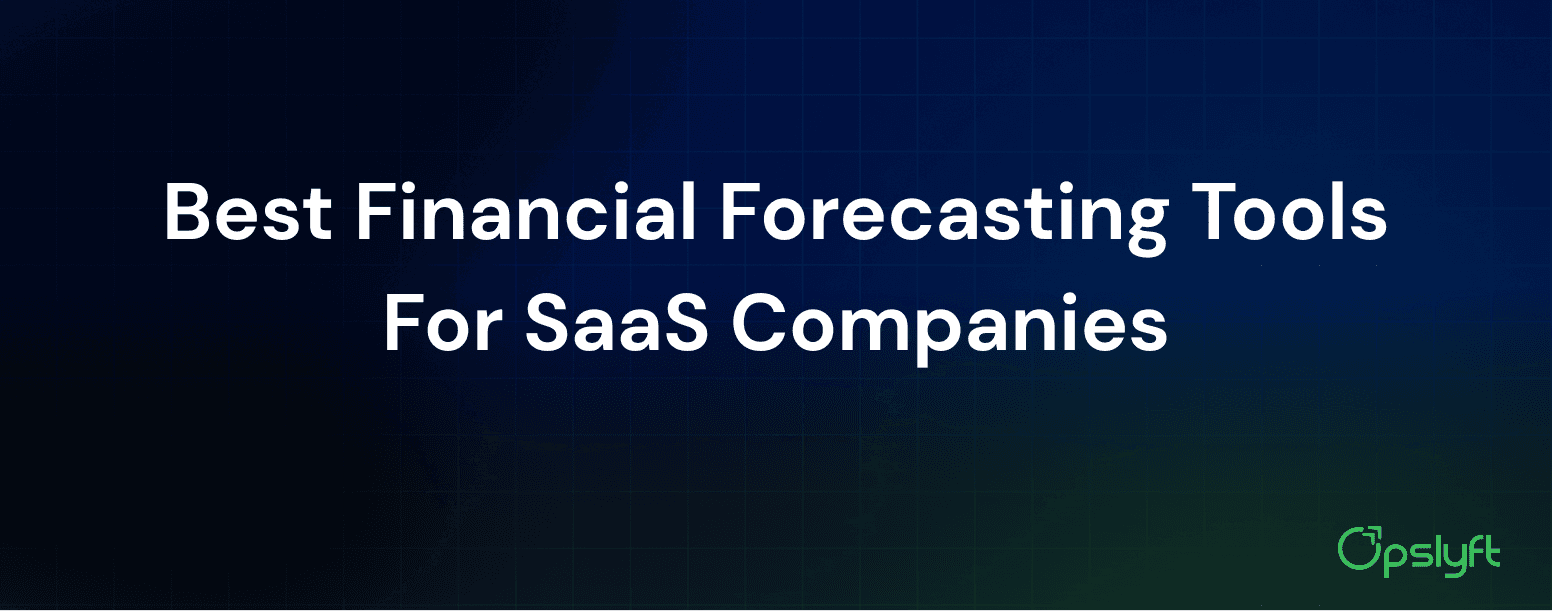
Khushi Dubey : 5 Dec 2025
The Best Financial Forecasting Tools For SaaS Companies
Find top financial forecasting tools for SaaS companies to project revenue, manage cash flow, and plan confidently in fast-changing markets.
Tools
Read more
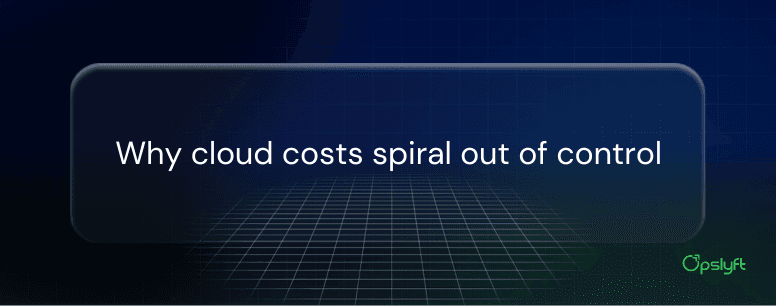
Khushi Dubey : 6 Jan 2026
Why Cloud Costs Spiral and How to Prevent Them
Learn why cloud spending grows out of control and how FinOps, automation, and governance keep costs predictable while supporting the growth team
Cloud Cost Optimization
Read more

Khushi Dubey : 10 Nov 2025
What Is DevOps?
Discover what DevOps really means, a culture that blends development, operations, and automation to ship better software faster.
DevOps
Read more
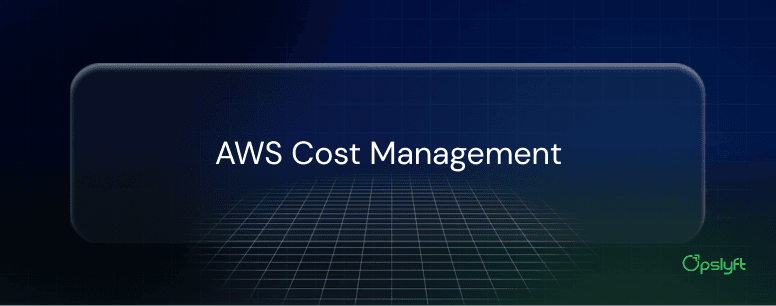
Khushi Dubey : 1 Dec 2025
AWS Cost Management: Essential Strategies to Control Cloud Spending
Learn how to manage AWS costs with visibility, right-sizing, automation, and continuous monitoring to prevent overspending and improve efficiency.
Cloud Services
Read more

Khushi Dubey : 13 Nov 2025
101 Cloud Financial Management Statistics That Will Blow Your Mind
Cloud Financial Management (CFM) brings strategy and accountability to cloud spending. In 2025, with over $160 billion wasted annually, mastering CFM is essential for SaaS and AI companies to stay efficient and profitable.
Cloud Cost Management
Read more
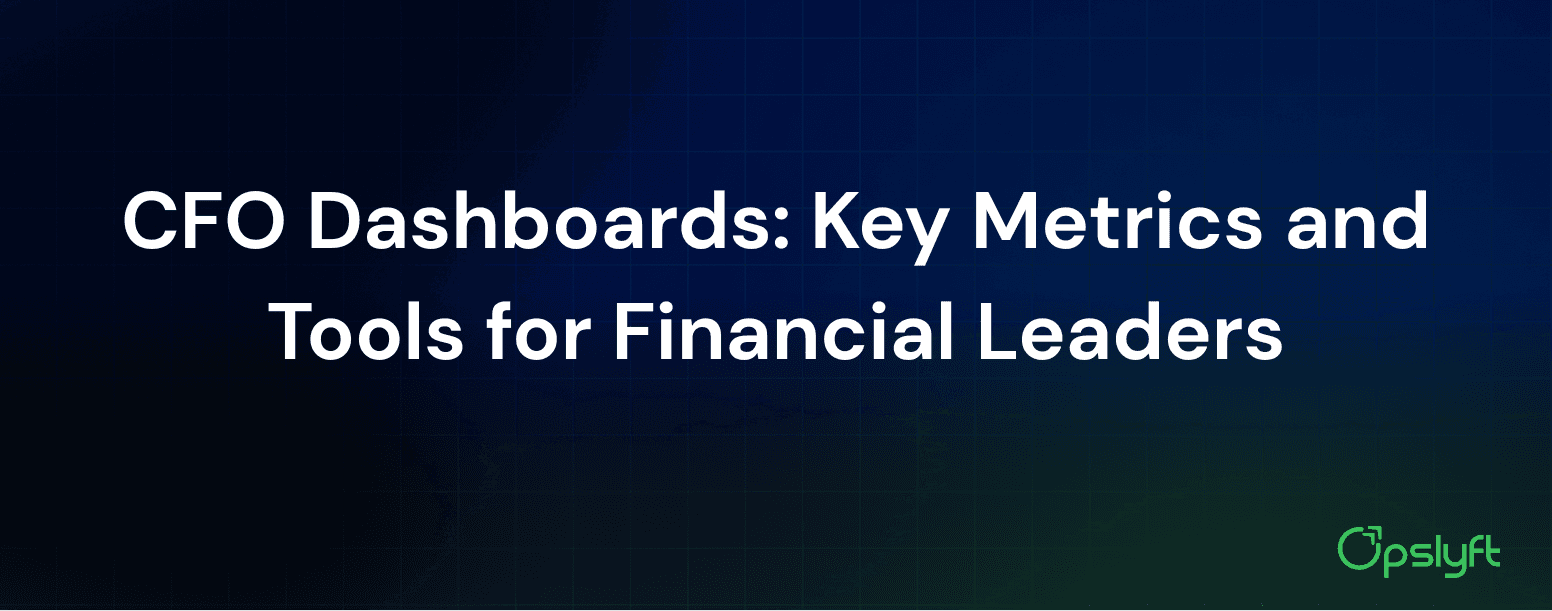
Khushi Dubey : 4 Dec 2025
20 Essential CFO Dashboards and KPIs That Matter Most in 2025
Explore CFO dashboards, KPIs, and tools like OpsLyft to track SaaS metrics, cloud costs, and maximize financial performance.
Cloud Cost Management
Read more

Khushi Dubey : 3 Dec 2025
Gamifying FinOps: Creative Strategies to Motivate Engineers and Reduce Cloud Costs
Discover how companies use gamification to boost FinOps engagement, motivate engineers, and drive smarter cloud cost decisions across teams.
FinOps Practices
Read more

Khushi Dubey : 11 Nov 2025
Cloud Financial Management Sessions You Shouldn’t Miss
Don’t miss these top Cloud Financial Management sessions at AWS re: Invent 2025. From AI-driven FinOps to multi-cloud cost governance, learn directly from AWS and FinOps leaders.
AWS re:Invent 2025
Read more

Khushi Dubey : 12 Nov 2025
What Is Cloud Architecture?
Cloud architecture connects servers, storage, and networks worldwide, enabling us to store data, run apps, and access everything online without managing hardware.
Understanding Cloud
Read more